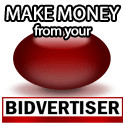The latest Nook e-reader from Barnes & Noble delivers a pair of key features lacking on the Amazon Kindle: a touch-sensitive screen, and color.
And thanks to the high refresh rate of an LCD screen, the Nook Color ($250, slated to start shipping November 19) can do things like scroll Web pages, play videos, edit documents, and perform other interactive tricks that simply aren't possible on an e-paper display like that on the Kindle (or the original — and still available — Nook, for that matter).
But as good as the Nook Color's "VividView" display — which, Barnes & Noble promises, will deliver "stunning images and crisp text for easy reading day or night" — may be, it's still based on LCD technology, which is great for indoor viewing but not so hot when you venture outside, especially at high noon under a bright sun.
And while the Nook Color's eight hours of battery life (or so says Barnes & Noble, at least) is nothing to sneeze at, it can't compare to the days and weeks of use that an e-paper reader can squeeze out of a single charge.
These aren't criticisms so much as inherent trade-offs when it comes to today's e-reader devices, with the Nook Color and the iPad (both multi-purpose LCD tablets with e-reader capabilities) on one side of the equation, and the Kindle and the first Nook — stellar e-readers that do little else — on the other.
E-paper displays like those on the Kindle, the first-generation Nook (which is still available, by the way) and the Sony Reader work their magic using thousands of tiny, electrically charged black and white beads to render text. The beauty of e-paper is two-fold: It only uses power when "turning" the page, hence the amazing battery life, and it's highly reflective, meaning the display gets more and more vivid the brighter your surroundings.
Of course, e-paper has its own trade-offs: Most commercial e-reader displays are black-and-white only (there are color e-reader displays in the works, but manufacturers are struggling with image quality and cost), while slow refresh rates — as in a second or so to turn a page — mean that e-paper displays are nowhere near fast enough for video, or even the basic animation necessary to render the scrolling of a Web page.
Amazon, for its part, has at least for now opted to stick with an E Ink-manufactured e-paper display for its latest Kindle, which does neither color nor touch. Why? Because Amazon has made the strategic decision that a black-and-white but easy-to-read display is "a feature, not a bug" (as an Amazon rep told me before the launch of the revamped Kindle), while adding touch would entail another layer of glass that would cut down on screen contrast. And besides, most Kindle readers are simply clicking the "next page" button over and over. In other words, Amazon is doubling down on the Kindle as a dedicated e-reader. (Of course, none of those rationales preclude Amazon from eventually coming out with an LCD-based e-reader of its own.)
Barnes & Noble, meanwhile, sees the Nook Color as a "reader's tablet," combining the thousands of books and full-color magazines available from the company's Nook store with a real Web browser, mobile office apps, video, and online shopping. (Check out Technologizer for more Nook Color specs and features.)
Like the iPad, though, the Nook Color has a backlit LCD display, which excels at vivid color and razor-sharp video but stumbles when it comes to viewability outdoors — and because LCD screens depend on backlighting, they drain power at a much faster rate than e-paper displays do.
And then there's the price factor, with the Kindle and the Nook available for as little as $139 and $149, respectively, while the Nook Color goes for $250, and the iPad starts at $499.
Anyway, that's the choice as far as today's e-reader devices are concerned: LCD or e-paper, and there's no one right choice, except the one that's right for your needs. And to its credit, Barnes & Noble is keeping its original e-paper reader around so Nook users can make up their own minds.
So, which type of e-reader would you rather have: a dedicated e-paper device with a screen that's great outdoors, has a battery that lasts for days, but can't surf the Web or handle video or color? Or a multipurpose tablet that's a jack-of-all-trades but saddled with the inherent downsides of LCD technology?